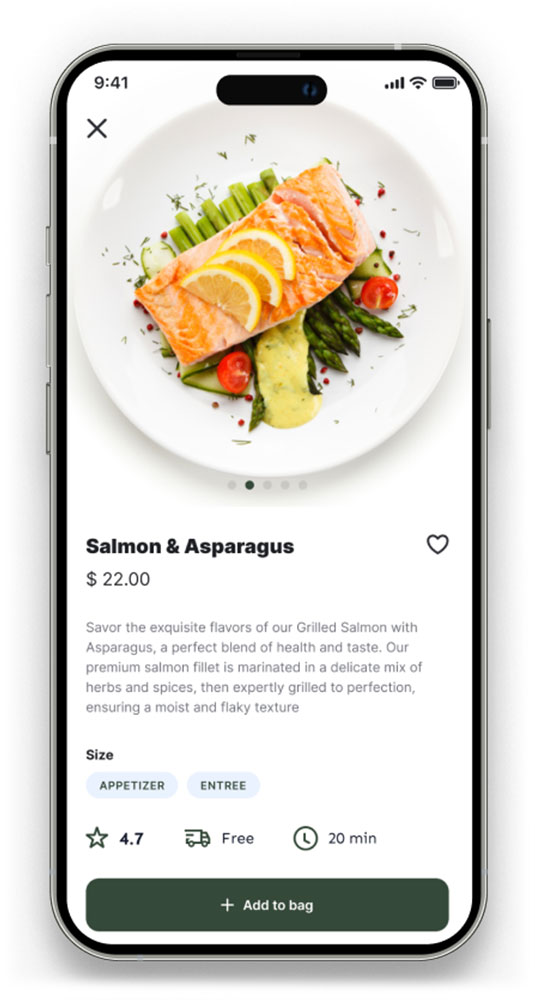Shopping for groceries can be a chore. Time and money might be lost by idly wandering, forgetting necessary ingredients, and giving in to impulsive purchases. However, what if you could make this dreadful chore more efficient and streamlined? Using food apps to make an intelligent shopping list is the solution.
Today’s food apps are more than just recipe repositories. Many boast powerful features that allow you to plan meals, track pantry staples, and, most importantly, generate a comprehensive shopping list based on your culinary needs. Here’s how to create a winning shopping list using a food app:
1. Choose Your App:
The first step is selecting an app that suits your needs. Popular options include:
- Meal Planning Focused Apps: Apps like Plan to Eat or Paprika offer robust meal planning capabilities and seamlessly integrate with shopping list creation.
- Grocery Store Apps: Many major grocery chains have their own apps that allow you to browse their inventory, clip coupons, and create shopping lists directly within their platform.
- General Recipe and Shopping List Apps: Apps like AnyList or Bring! are versatile options that allow you to import recipes from various sources and easily generate shareable shopping lists.
2. Populate Your Pantry (Virtually):
Many apps allow you to track your pantry staples. This feature is invaluable because it prevents you from buying items you already have. Take the time to input frequently used ingredients like flour, sugar, spices, and oils.
3. Plan Your Meals:
The heart of a smart shopping list lies in meal planning. The app will then automatically identify the ingredients needed for those meals.
4. Review and Refine Your List:
Once the app has generated a shopping list based on your recipes, carefully review it. Delete any items you already have in your pantry (thanks to step 2!), adjust quantities based on your needs, and add any additional items you might need.
5. Organize for Efficiency:
Most apps allow you to categorize items within your shopping list. Grouping similar items together (e.g., produce, dairy, meat) makes navigating the grocery store much faster and prevents you from backtracking.
6. Embrace the Shareable List:
Sharing your shopping list with family members or roommates ensures that everyone is on the same page. This collaborative approach prevents duplicate purchases and ensures that you get everything you need.
7. Conquer the Aisles
Use the app to check off items as you purchase them, preventing you from accidentally buying the same ingredient twice.
Creating a shopping list using a food app is a smart and efficient way to approach grocery shopping. By embracing this technology, you can save time, reduce waste, and ultimately, enjoy a more organized and stress-free culinary experience. So, ditch the paper and pen, download an app, and start creating smarter shopping lists today,